| バーコード・QRコードリーダー |
Visual Studio Community 2019をインストールしバーコード・QRコードリーダーを作成してみました
パソコンに内蔵、もしくはUSB接続されているカメラ画像を取り込む為に “AForge” というライブラリを使用しました。接続されているカメラ、設定可能な解像度を自動で認識してくれるので、撮影は比較的簡単でした。
バーコード、QRコード解析には、“ZXing.net”というライブラリを使いました。下の写真は上側がバーコード読取、下側がQR読取した状態です。同時に取得できる座標情報を使って、赤い線を描画しています。
①バーコード認識

②QRコード認識
※プログラムで使用するコントロール名も記載しています。
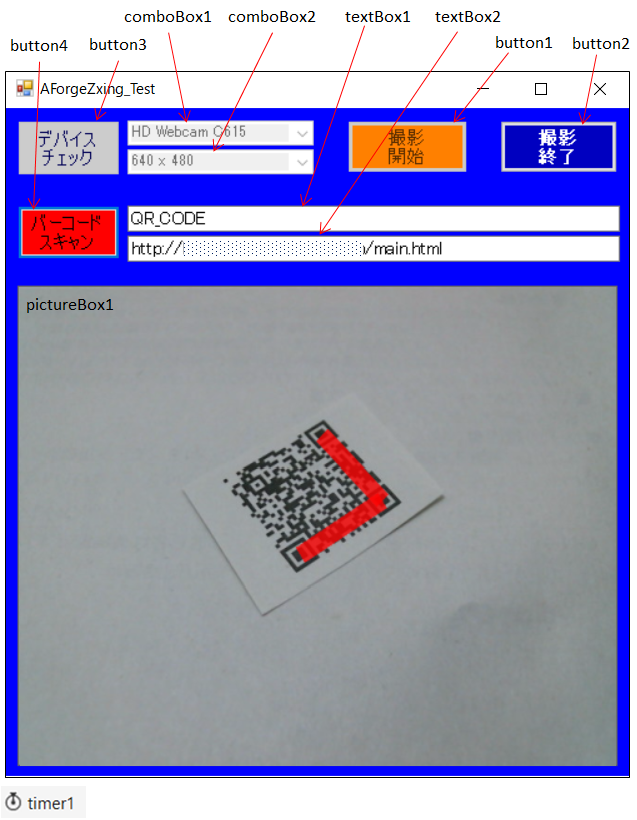
| ライブラリ インストール |
ライブラリインストール手順です。先ず、C#フォームアプリケーションのプロジェクトを作成し、次に以下の①~⑤の手順を実行しました。
①“プロジェクト”-“NuGetパッケージの管理”を選択
 ②“AForge.Video.DirectShow”を選択、インストール
②“AForge.Video.DirectShow”を選択、インストール
 ③関連ライブラリのインストール確認→「OK」
③関連ライブラリのインストール確認→「OK」
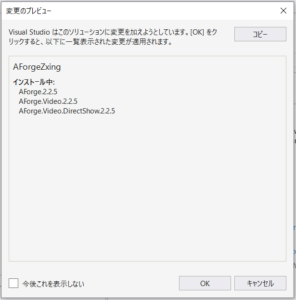 ④“ZXing.NET”をインストール
④“ZXing.NET”をインストール
 ⑤ライブラリインストール確認→「OK」
⑤ライブラリインストール確認→「OK」
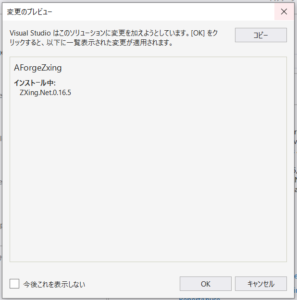
| プログラム |
USBカメラから画像を取得する箇所は、ほぼ静大ロボットファクトリー活動日誌に掲載されているプログラムを利用させて頂きました。バーコード・QRコード読み取り部は、連続読取やバーコード位置表示など少しは検討してみました。
using System;
using System.Collections.Generic;
using System.ComponentModel;
using System.Data;
using System.Drawing;
using System.Linq;
using System.Text;
using System.Threading.Tasks;
using System.Windows.Forms;
using AForge.Video;
using AForge.Video.DirectShow;
using ZXing;
namespace AForgeZxing
{
public partial class Form1 : Form
{
public Form1()
{
InitializeComponent();
}
private FilterInfoCollection videoDevices; // 接続デバイス情報格納変数
private VideoCaptureDevice videoDevice; // 使用デバイス格納変数
private VideoCapabilities[] videoCapabilities; // デバイス機能格納配列
private void Form1_Load(object sender, EventArgs e)
{
comboBox2.Enabled = false;
button1.Enabled = false;
button2.Enabled = false;
}
// デバイスチェックボタン
private void button3_Click(object sender, EventArgs e)
{
videoDevices = new FilterInfoCollection(FilterCategory.VideoInputDevice);
if (videoDevices.Count != 0)
{
comboBox1.Items.Clear();
foreach (FilterInfo device in videoDevices)
{
comboBox1.Items.Add(device.Name);
}
comboBox1.SelectedIndex = 0;
comboBox2.Enabled = true;
button1.Enabled = true;
}
else
{
comboBox1.Items.Clear();
comboBox1.Items.Add("デバイスが見つかりません");
comboBox1.SelectedIndex = 0;
}
}
// デバイス選択
private void comboBox1_SelectedIndexChanged(object sender, EventArgs e)
{
videoDevice = new VideoCaptureDevice(videoDevices[comboBox1.SelectedIndex].MonikerString);
videoCapabilities = videoDevice.VideoCapabilities;
comboBox2.Items.Clear();
foreach (VideoCapabilities capabilty in videoCapabilities)
{
comboBox2.Items.Add(string.Format("{0} x {1}", capabilty.FrameSize.Width, capabilty.FrameSize.Height));
}
comboBox2.SelectedIndex = 0;
videoCapabilities = videoDevice.VideoCapabilities;
comboBox2.Items.Clear();
foreach (VideoCapabilities capabilty in videoCapabilities)
{
comboBox2.Items.Add(string.Format("{0} x {1}", capabilty.FrameSize.Width, capabilty.FrameSize.Height));
}
comboBox2.SelectedIndex = 0;
}
// 解像度選択
private void comboBox2_SelectedIndexChanged(object sender, EventArgs e)
{
videoDevice.VideoResolution = videoCapabilities[comboBox2.SelectedIndex];
}
// 撮影開始
private void button1_Click(object sender, EventArgs e)
{
videoDevice.NewFrame += new NewFrameEventHandler(videoDevice_NewFrame);
videoDevice.Start();
button1.Enabled = false;
button2.Enabled = true;
button3.Enabled = false;
comboBox1.Enabled = false;
comboBox2.Enabled = false;
}
// 撮影終了
private void button2_Click(object sender, EventArgs e)
{
if (videoDevice.IsRunning)
{
videoDevice.SignalToStop();
videoDevice.WaitForStop();
}
pictureBox1.Image = null;
button1.Enabled = true;
button2.Enabled = false;
button3.Enabled = true;
comboBox1.Enabled = true;
comboBox2.Enabled = true;
}
// 新フレーム
void videoDevice_NewFrame(object sender, NewFrameEventArgs eventArgs)
{
Bitmap img = (Bitmap)eventArgs.Frame.Clone();
pictureBox1.Image = img;
}
// フォーム閉じる
private void Form1_FormClosed(object sender, FormClosedEventArgs e)
{
if (videoDevice.IsRunning)
{
videoDevice.SignalToStop();
videoDevice.WaitForStop();
videoDevice = null;
}
}
// バーコードスキャン開始/終了
private void button4_Click(object sender, EventArgs e)
{
if (timer1.Enabled) {
timer1.Enabled = false ;
button4.BackColor = Color.Lime;
} else {
timer1.Enabled = true ;
}
}
// バーコード検索
private void timer1_Tick(object sender, EventArgs e)
{
if (button4.BackColor == Color.Lime)
{
button4.BackColor = Color.Red;
}
else {
button4.BackColor = Color.Lime;
}
ZXing.BarcodeReader reader = new ZXing.BarcodeReader() {
AutoRotate=true,TryInverted=true
};
reader.Options = new ZXing.Common.DecodingOptions
{
TryHarder = true,
PossibleFormats = new[] { BarcodeFormat.CODE_39 , BarcodeFormat.EAN_13 ,
BarcodeFormat.QR_CODE , BarcodeFormat.CODE_128
}.ToList()
};
ZXing.Result result = reader.Decode(pictureBox1.Image as Bitmap);
if (result != null)
{
this.textBox1.Text = result.BarcodeFormat.ToString().Trim();
this.textBox2.Text = result.Text;
// 描画位置マーク
string tmp = this.textBox1.Text;
int x1 = (int)result.ResultPoints[0].X;
int x2 = (int)result.ResultPoints[1].X;
int y1 = (int)result.ResultPoints[0].Y;
int y2 = (int)result.ResultPoints[1].Y;
Bitmap canvas = new Bitmap(pictureBox1.Image);
Pen p = new Pen(Color.FromArgb(200, Color.Red), 18);
Graphics g = Graphics.FromImage(canvas);
g.DrawImage(canvas, 0, 0, canvas.Width, canvas.Height);
g.DrawLine(p, x1, y1, x2, y2);
if (tmp == "QR_CODE") {
int x3 = (int)result.ResultPoints[2].X;
int y3 = (int)result.ResultPoints[2].Y;
g.DrawLine(p, x2, y2, x3, y3);
}
g.Dispose();
pictureBox1.Image = canvas;
}
else
{
this.textBox1.Text = "NO BARCODE";
this.textBox2.Text = "NO BARCODE";
}
reader = null;
}
}
}
| 参考サイト |
①AForgeライブラリ利用方法について
静大ロボットファクトリー活動日誌
(C#で画像処理-WEBカメラの使用)
http://robot-factory.blogspot.com/2013/10/c-web.html
②ZXing.NET利用方法について
.NET TIPS
ZXing.NETでQRコードやバーコードを解析するには?[C#/VB]https://www.atmarkit.co.jp/ait/articles/1803/14/news020.html


「C#でQRコードリーダーを作る」への1件のフィードバック